Mobile



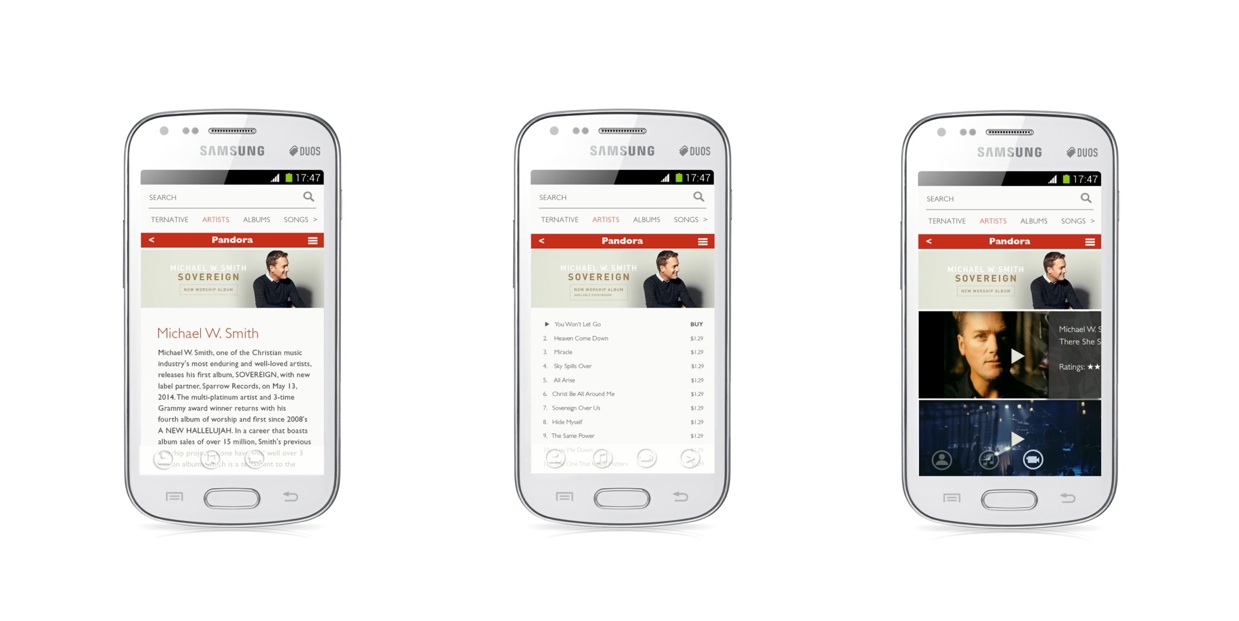
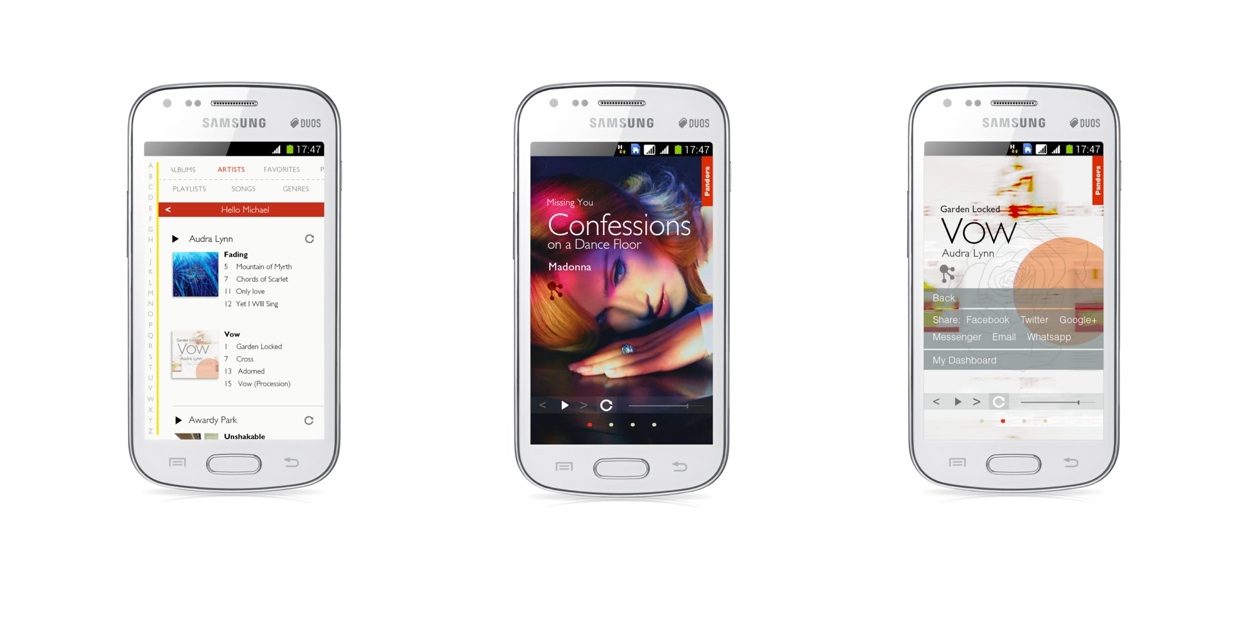
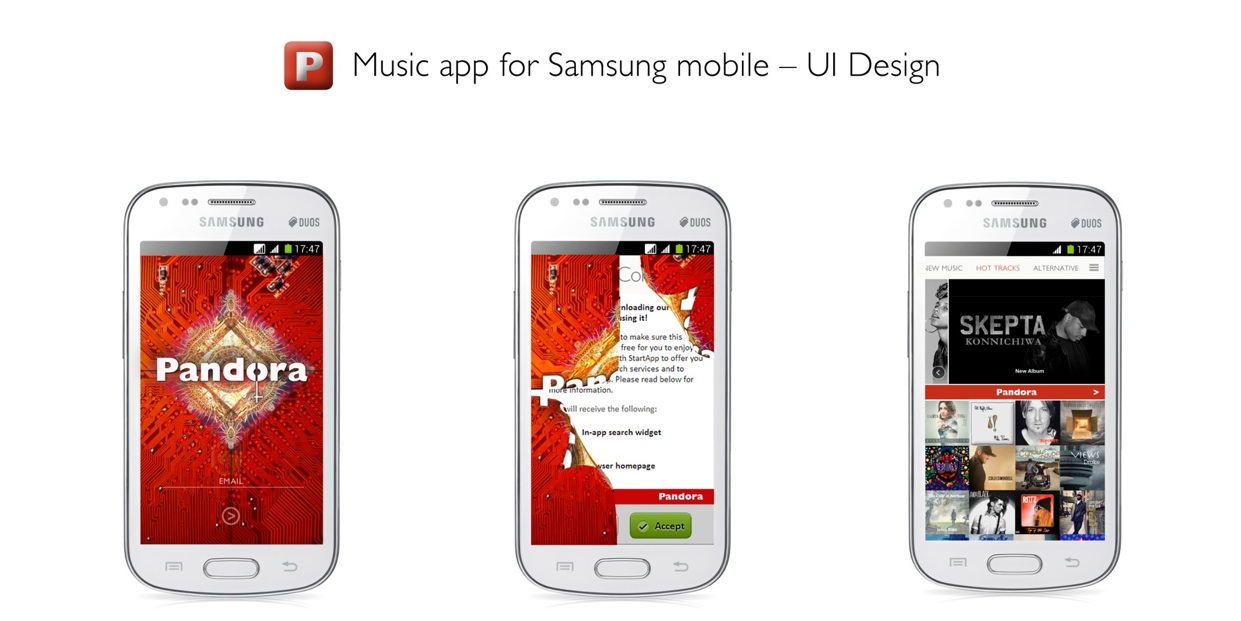
Song Card
Below is the music control and pages of songs.
My Dashboard
This is your personal dashboard. You can swap the menu on top, or choose artist at the left side of the yellow rule in alphabetical order, Content shows your favorite the artists, songs and albums.
Song Card
When the satellite icon is selected, it shows previous page, share social media or my dashboard
Intro and Log In
The gift box of music explodes to terms of conditions and log in pages.
Pandora Home
Top horizontal scroll bar selects the categories like “Hot Tracks” that is reflected below in small tiles. The larger cards show the latest albums. Pandora bar swipes to the left and to personal page.

Animation of cover exploding, revealing the terms and conditions.
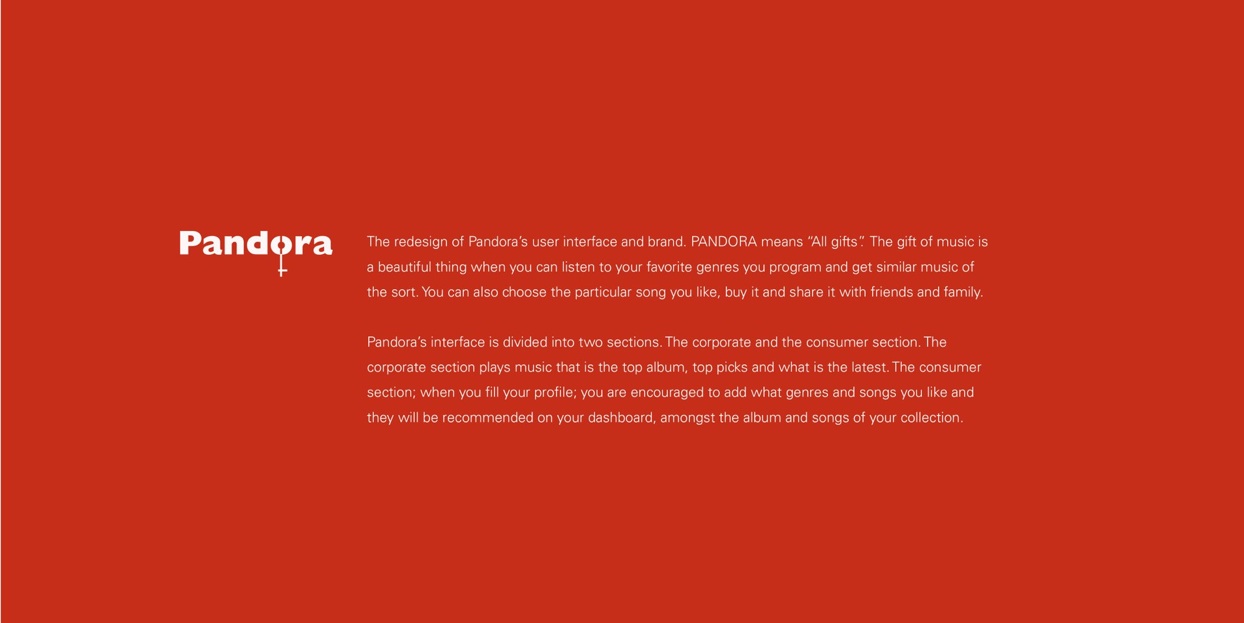
Artist – Profile
This page informs the reader about the musician’s profile, his ratings and reviews as he scrolls down.
Action Translucent buttons below, selects each category; Profile, Music and Videos.
Artist – Video
This section shows all the videos of the musician. You can swap right to left for the title of the song and ratings in the grey area.
Action Translucent buttons below, selects each category; Profile, Music and Videos.
Artist – Music
This section carries all the songs and albums of the musician. You can purchase each songs or the whole album by scrolling up and down to choose.